

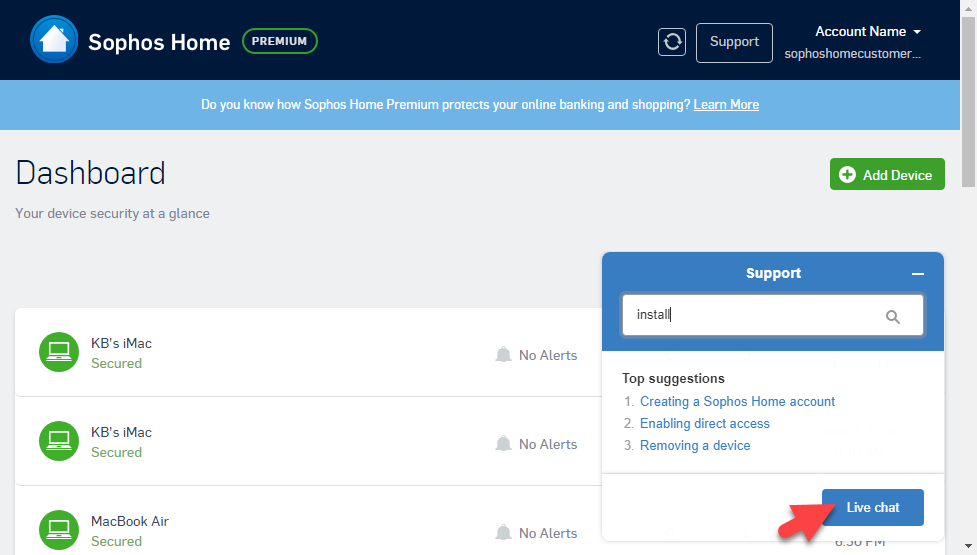
#Contact sophos home support windows
Once back to normal Windows mode, follow these steps:.

Open Command Prompt with admin privilege.Under System Recovery Options, click Command Prompt:.Select a local administrative account to log on to and click OK.At the System Recovery Options screen, select a language and keyboard input method and click Next.Select Repair Your Computer and click Enter.Press F8 to open Advanced Boot Options.64-bit: HKEY_LOCAL_MACHINE\SOFTWARE\WOW6432Node\Sophos\SAVService\TamperProtection.HKEY_LOCAL_MACHINE\SOFTWARE\Sophos\SAVService\TamperProtection Set the Value data of Enabled to 0 in the following:.Go to HKEY_LOCAL_MACHINE\SYSTEM\CurrentControlSet\Services\Sophos Endpoint Defense\TamperProtection\Config and set the Value data of SAVEnabled and SEDEnabled to 0.Go to HKEY_LOCAL_MACHINE\SYSTEM\CurrentControlSet\Services\Sophos Endpoint Defense\TamperProtection\Services\SAVService and set the Value data of Protected to 0.Go to HKEY_LOCAL_MACHINE\SYSTEM\CurrentControlSet\Services\Sophos Endpoint Defense\TamperProtection\Services and under every subkey in this location set the Value data of Protected to 0.Go to HKEY_LOCAL_MACHINE\SYSTEM\CurrentControlSet\Services\Sophos AutoUpdate Service and set the Value data of Start to 0x00000004.Go to HKEY_LOCAL_MACHINE\SYSTEM\CurrentControlSet\Services\SAVService and set the Value data of Start to 0x00000004.Set the Value data of Start to 0x00000004 HKEY_LOCAL_MACHINE\SYSTEM\CurrentControlSet\Services\Sophos MCS Agent In Run, type regedit.exe then click the OK button.Set the Startup type to Disabled then click the OK button.Right-click the Sophos Anti-Virus service then Properties.Click Start followed by Run then type services.msc.Once back to normal Windows mode, follow these steps: Type ren SophosED.sys and click Enter.Type cd Windows\System32\drivers and click Enter.Following the restart, select an administrative account to continue and enter the password.On Choose an option, click Troubleshoot, then click Advanced options and Command Prompt:.On the Windows sign-in screen, press and hold the Shift key while you select Power > Restart.


 0 kommentar(er)
0 kommentar(er)
